So after 1000's of file changes, an ungodly amount of development work, meticulous planning and testing, it's finally here... The Pine Panel V2.0 (Insert clapping).
As many of our customers may have noticed, this blog is quite late to the party. While we have added some major features recently, the actual V2.0 panel was released on the 26th of February. In all honesty, there have been so many changes that finding the time to summarise them into a blog has been difficult.
Before we get into all the exciting new features, I just wanted to send out a personal thank you to the entire development team who worked on this panel (Camden, Michal and Edward). A special thanks to our dedicated support team who helped beta test the features and most importantly, a huge thank you to our clients who helped provide feedback and suggestions as we rolled out new features.
The Changes!
So let's begin! Below I will list all our major changes with a short description of them and maybe some images to go along. All the smaller (and boring) changes will be listed at the end for anyone who is interested.
The Theme:
One of the first things we had to focus on was totally recreating our classic Pine Panel design from the ground up, as this was our second go at it we could improve in a lot of areas. We paid extra attention to page design, mobile scaling and theme consistency this time around. After this groundwork was laid we could begin adding the new features, and that's where things start to get exciting.
The Console Page:
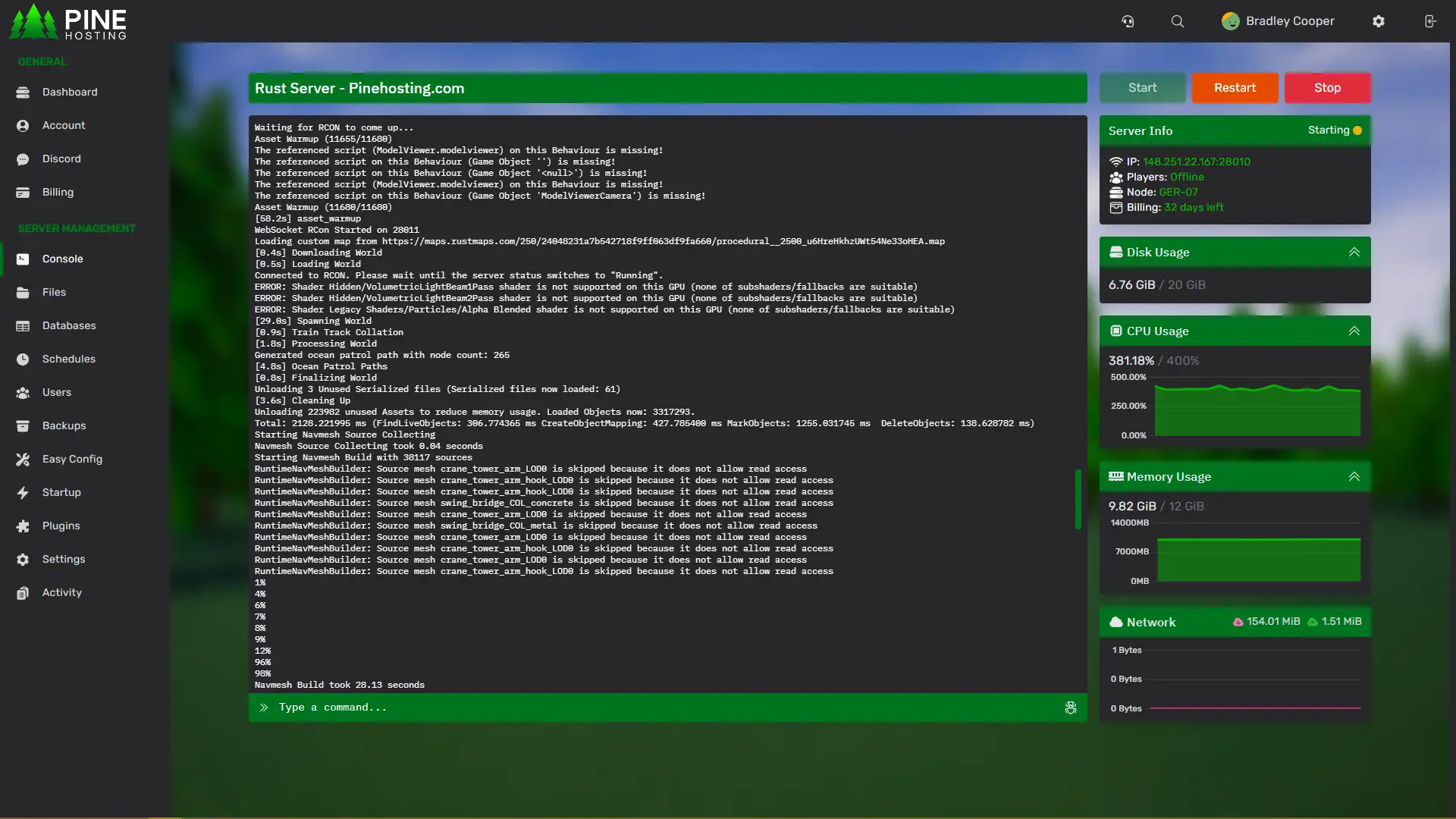
The console page took quite a bit of work to improve, some of the notable features we now have are:
- A dedicated network graph to show inbound and outbound data usage.
- Uptime counter is displayed in the server info box, this lets you easily see how long your server has been online for at a glance.
- Billing information is shown in the server info box. When clicked this will show you the specific due date for your server so you can stay up to date on any overdue bills and avoid service interruption.
That covers the main features we added to the console page, there were many more smaller tweaks done. On top of the features we also totally redesigned the scalability of this page so users on phones, tablets, laptops and computers all can have a seamless experience managing their server.
The Schedules Revamp:
The schedules system on the Pine Panel was one of the most powerful and flexible ways to manage your game servers, in V2.0 we took that up a notch and have created one of the most advanced scheduling systems in the game hosting industry.
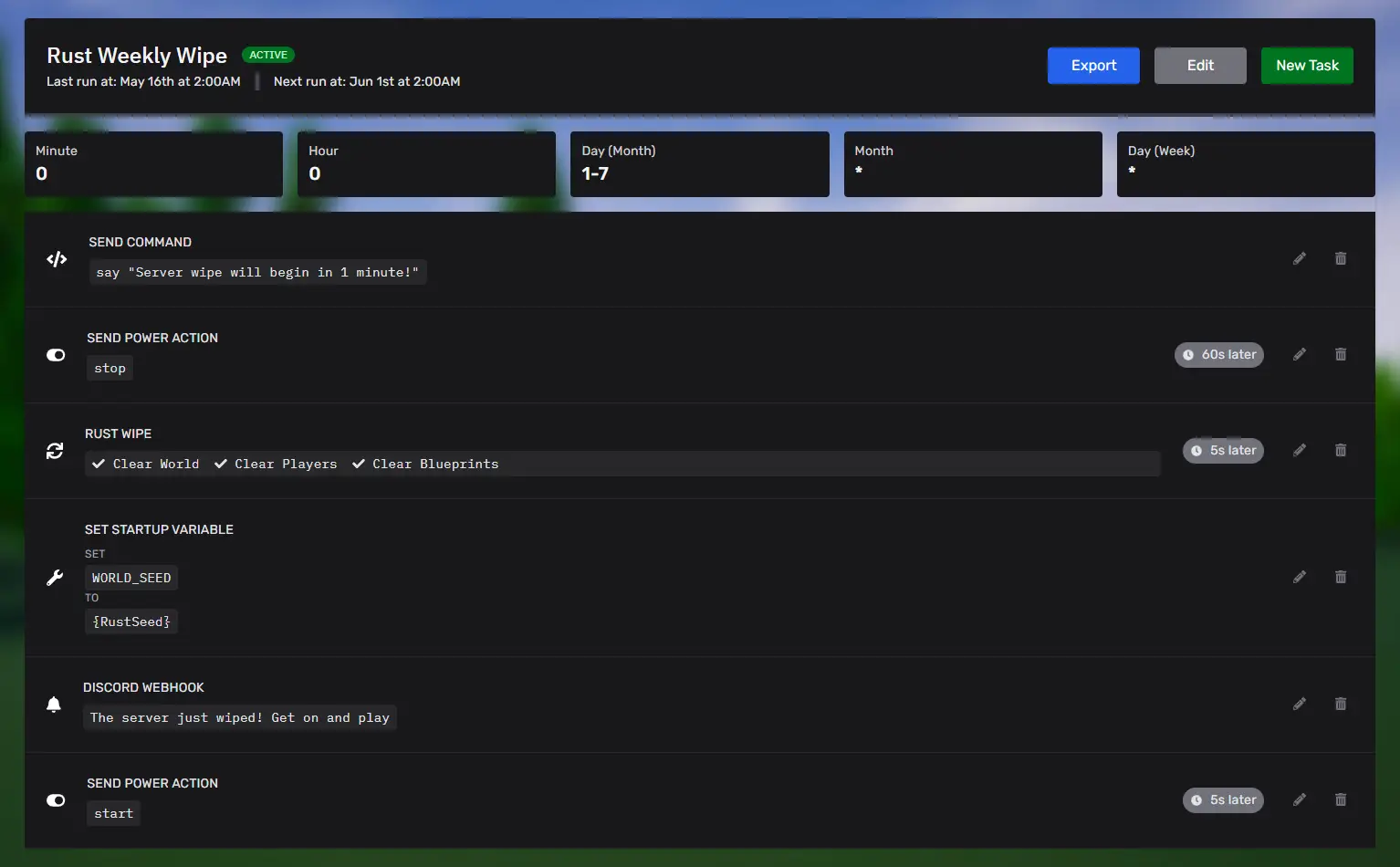
Our scheduling system now allows users to:
- Drag and drop tasks to shuffle their order seamlessly.
- Automatically handle Rust wipes by clearing the desired files.
- Automatically update startup values (Great for setting a random map seed each wipe).
- Automatically send Discord webhook notifications (Great for letting your community know when your server is wiping, restarting, etc)
- Automatically delete files (Great for clearing logs or larger files that can be routinely removed).
- Easily export their schedules to share with friends.
- Easily import their schedules. This is perfect for those complex schedules that can take some time to create.
- Set a list of conditions to be met in order for a schedule to run (day of week, player count and if a file exists or not). This is a great way to handle rust wipes or automatic restarts for your server by ensuring your player count is lower than 10 for example.
- View a human-readable display of the cron formatting. This will automatically translate your schedule into basic English so you can see exactly when it will run.
- View the current UTC time while editing a schedule. All our schedules run on the UTC timezone, users can now see exactly what time it is while creating their schedules to avoid any confusion.
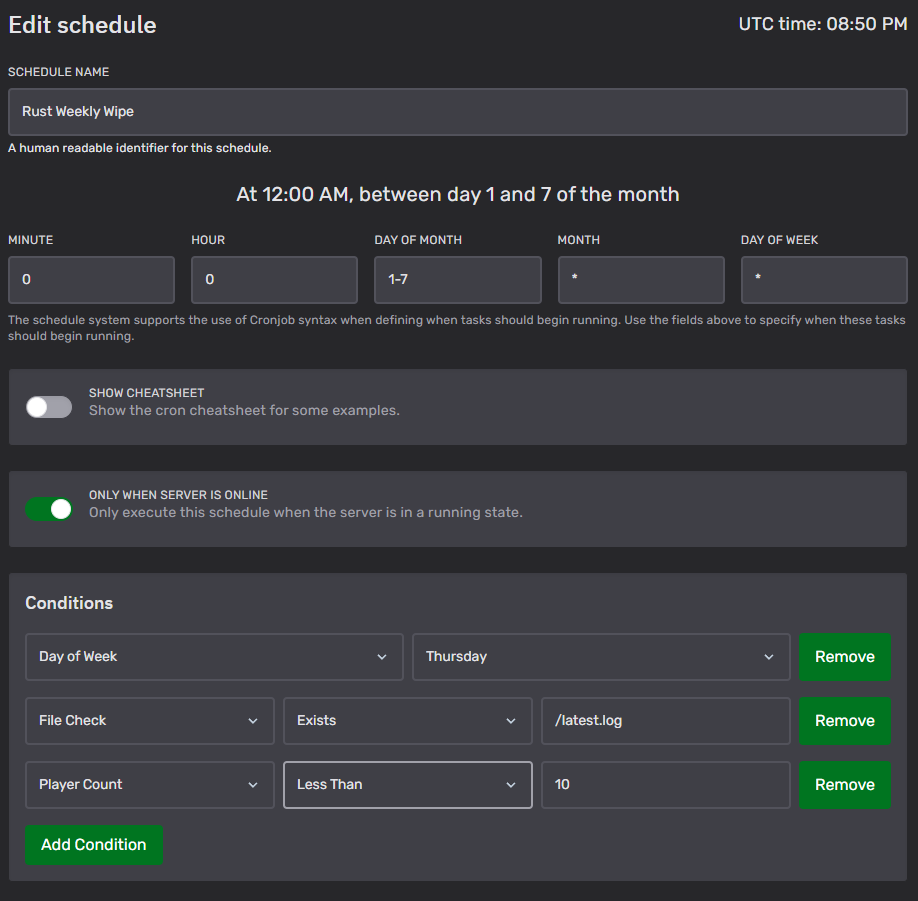
Phew! That was a lot... As I mentioned before our schedules system is now one of the most advanced in the game hosting industry. We aren't done either, as we add more games and come up with new ideas we will continue to grow our schedule system to allow for unlimited automation and control, cause who doesn't love automation?
We encourage everyone to explore our schedules page when they can, feel free to share your creations in the Pine Discord so others can import your schedules for their servers.
New File Editor Design:
A huge quality-of-life change we made was introducing a VS Code-styled file editor. This editor allows users to easily see syntax errors as well as seeing a full overview of the file they are working on.
Together with its powerful search functionality and shortcuts, it has made editing files a breeze compared to the old system. It also allows for easy collapsing of content and syntax highlighting which reduces errors significantly.
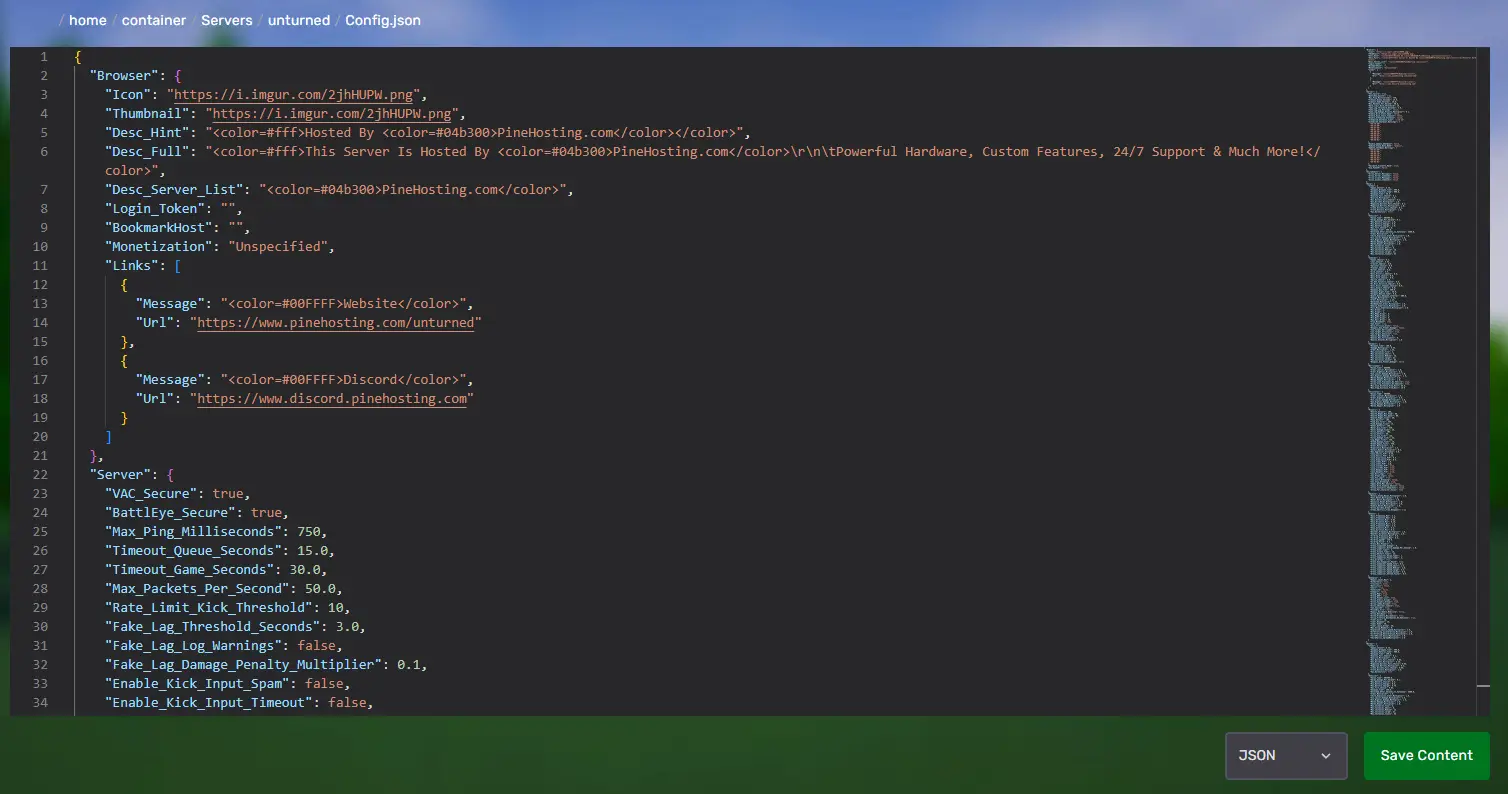
Added Activity Logs:
The long-awaited activity logs have finally been added. All our game servers now keep a detailed paper trial of any actions done to them by any user. This is a great way for server owners to keep track of their sub-users to ensure they aren't doing anything malicious. All logs are neatly displayed for each server and can easily be filtered to find exactly what you are looking for.
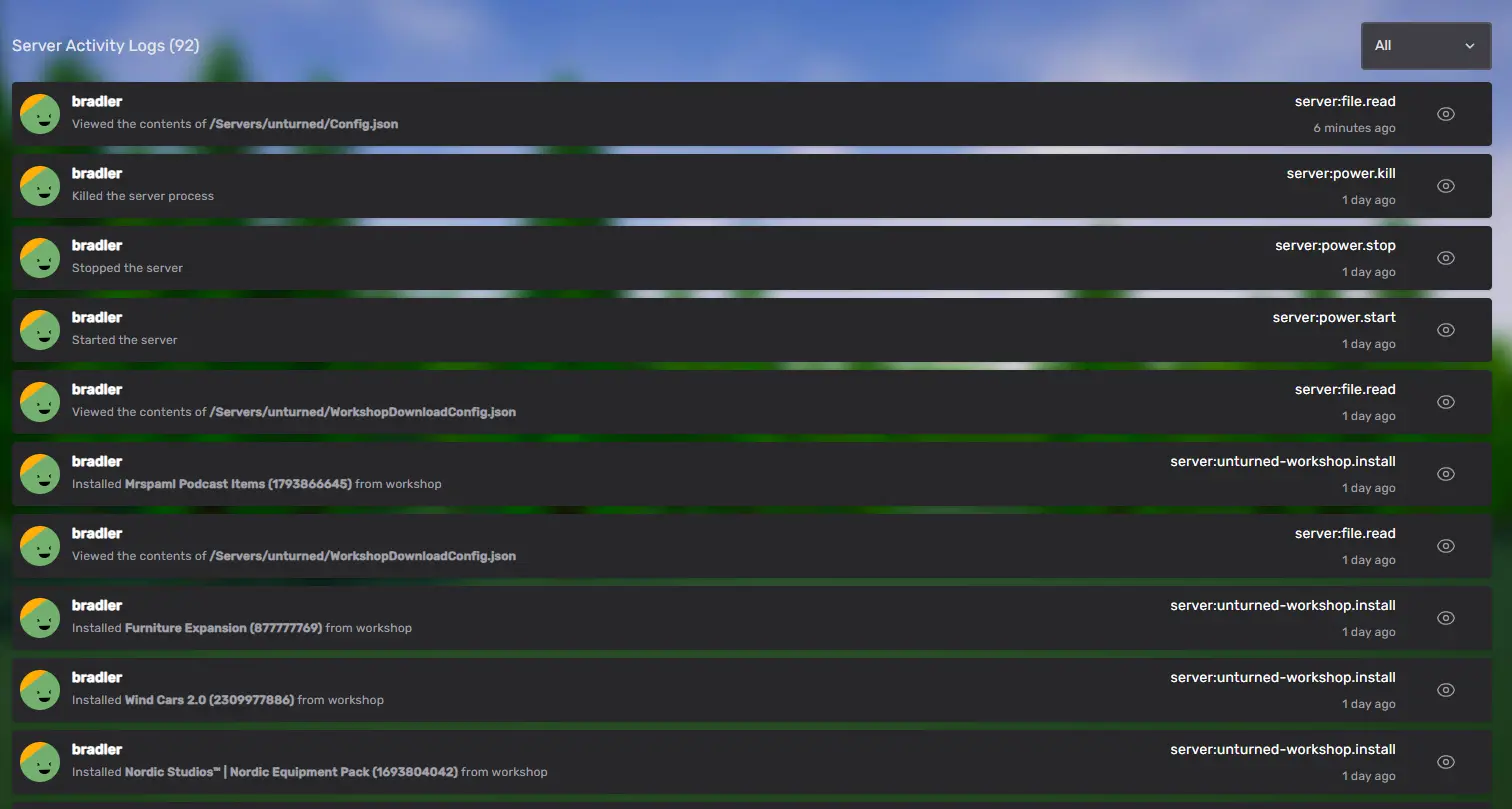
Improved Ticket System:
Along with all the panel reworks we also totally remade our Discord bot. There are still a lot of improvements coming for our bot and I will avoid going into too much detail about the bot changes but the main focus is our improved support access.
Now both our Discord and website tickets automatically grant access to the support team. This allows them to look into your server and assist with your issues directly. When opening a Discord ticket you can select the server you are having trouble with and it will automatically tag our support team and grant them access to the problematic server. This has immensely helped in our support resolution times and we have seen a drastic increase in customer satisfaction.
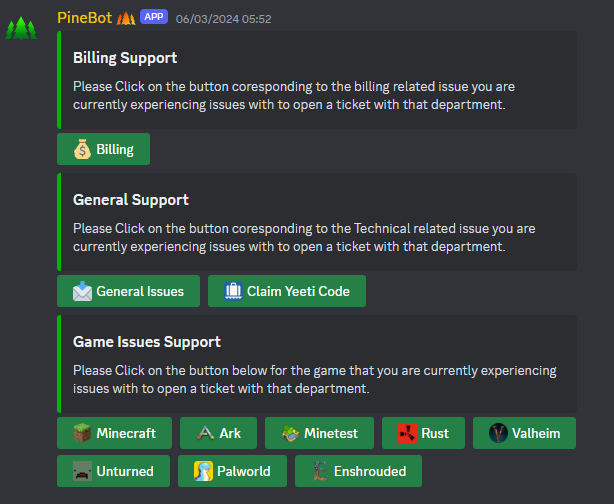
Increased Deployment Speed:
One of the bigger changes we made probably will go unnoticed by most. When we redesigned the panel we put a lot of focus into creating a deployment system that was less bloated, more efficient and "smarter" than ever.
This has significantly reduced our deployment time on all our game servers. It used to take up to a minute to select the best node and create the server (and this would get worse with scale). We have reduced this to just a few seconds with our new selection algorithm and optimisations. From the moment an order is placed calculations are run to determine the best node to deploy the server to and then in a few seconds the ports are allocated, the server begins installing and firewall rules are applied to protect your server against DDoS attacks.
The "Small" Changes:
- Heavily reworked the Rust easy config to edit more common Rust settings and tags.
- Optimised the Plugin installers, load times and install times are much quicker now.
- Added easily clearable snack bars for panel actions. This keeps the panel more consistent and neater.
- Added the option to update first and last name in the panel.
- Added the ability to upload folders without needing to zip them. Simply drag and drop a whole folder to upload the folder and the contents to your file manager.
- Added the ability to cancel singular file uploads when uploading multiple files.
- Added an option to delete all files before reinstalling a server. Perfect for when you need that fresh start.
- Added a button to grant all perms when adding sub-users.
- Added the option to add up to 10 sub-users at once.
- Optimised and improved Pine AI. It can now detect errors much more efficiently.
- Added an A2S toggle for Rust servers with Cosmic protection. Users can now enable or disable A2S caching.
- Added a fetch DDoS rules button for all Cosmic-protected servers. This easily lets users see the firewall rules applied to their servers.
- Added MySQL connection strings to databases. Great for games like Unturned where many plugins use the connection string. This can easily be copied into your configs now!
- And a lot more...
And that's it! I can finally let my fingers rest. After writing this all down it shows how many important quality-of-life changes and features we have made in such a short time. This was only the summary too!
Now all that is left is for us to focus on adding more features and creating Youtube tutorials for all of the new tools we add.
Once again the whole Pine team would like to thank everyone for their feedback and support as we have worked on this panel. We are excited to keep growing this project and sharing it with you. This is just the beginning.
Thank you for choosing Pine Hosting.