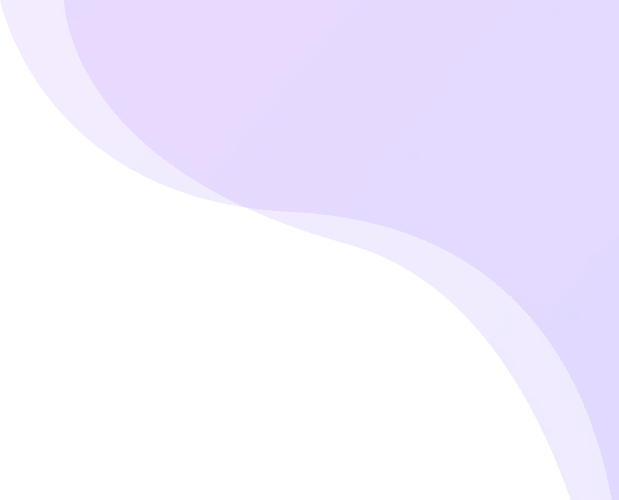Map Size
Plugins
Players
8000 MB (8.00 GB) of RAM.
- Map RAM usage: ~7000 MB
- Plugins RAM usage: ~250 MB
- Players RAM usage: ~750 MB
How much RAM does a Rust server use?
Many players wonder how much RAM you need to run a Rust Server, it's long been shrouded in mystery and confusion with various different sites claiming outdated figures. So we created this handy Rust RAM calculator to make estimating RAM usage easier than ever. You can use the sliders for things like how many players will join, the size of the map, and how many plugins you will have. Then, you will see how even small changes in these settings can affect how much RAM your server will use.
Why is this only an estimate?
This is only an estimate because maps, players and the types of plugins on your server can all use varying amounts of system resources. The map seed also plays a large role in the rust server memory usage. Some map seeds have more monuments and structures that can vastly increase memory usage even if the map size is the same.

How to reduce Rust server RAM usage?
Reducing RAM usage can be done in many ways with the main one being to reduce the Rust server map size. Another option to reduce RAM usage is to make use of entity controlling plugins such as Entity Reducer which allows you to reduce some of the naturally spawning entities or Entity Cleanup which lets you remove entities outside of TC range. Alternatively, you can remove some memory heavy plugins such as QuickSmelt or any other automation styled plugins.
What are the Rust server requirements?
Rust dedicated server requirements depend on the server use case but we recommend a minimum of 8GB of RAM, with 10GB+ being much more optimal for most people.
For larger networks and servers with many players, it might make sense to opt for a Dedicated Server for maximum performance and control.