Want players to visit your website or discord with a simple command from in-game? You came to the right place! This short tutorial will show you how to set up "WebsiteCommands" on your Unturned server.
Steps:
- Login to your game panel here
- Select the server you want to work on
- Head over to the "Plugins" tab
- Install the "WebsiteCommand" plugin and then restart your server
- Once the server is restarted go to "Servers/unturned/Rocket/Plugins/WebsiteCommand/"
- Open "WebsiteCommand.configuration.xml"
- You can now edit this file to include the websites you want to link to as well as the URLs
- Once you are done, save the file and make sure to add the commands to your permissions file (the command name is the same as the required permission)
Config Explanation:
OpenUrlOnJoin - When set to "true" the website popup will show every time a user joins the server
JoinURL - The URL to show when a user joins the server and the popup is displayed
JoinDesc - The Description shown on the popup when the user joins
URL - The website URL to open when a user runs a specific command
Desc - The Description shown on the popup when the user runs the website command
CommandName - The actual Command that triggers the specific website to popup (the command name is the same as the permission that needs to be added to your permissions file to give users access to the command)
Help - Not important. Generally set this to the same as the CommandName
Example Config:
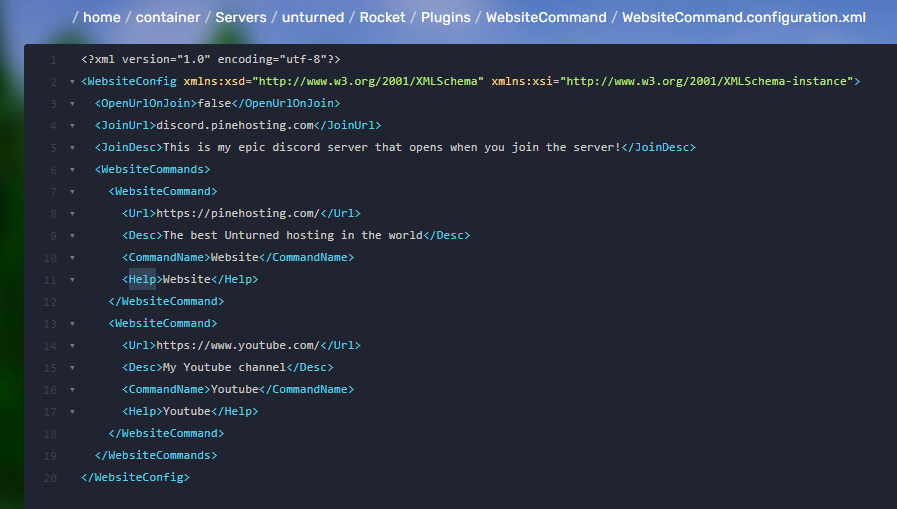
Video Guide:
For any more assistance, feel free to contact us on Discord or the Website.
Our custom panel has a wide variety of exclusive features that make editing and managing game servers a breeze.
All game servers come with powerful hardware and a dedicated team of support members to help you build the servers exactly the way you want.
Start your Unturned server hosting journey today with Pine Hosting!

